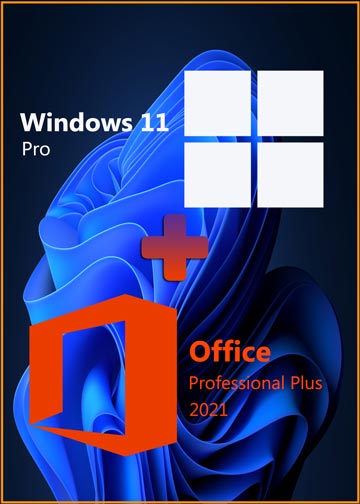The essentials to get it all done. Office Professional 2016 is for growing small businesses who want the classic Office apps plus Outlook, OneDrive, Publisher and Access. A one-time purchase installed on 1 PC for use at work.
Microsoft support included for 60 days at no extra cost.
Licensed for home and commercial use.
How To Activate And Download Office 2016 Pro Plus?
1, Go to https://setup.office.com and login with your micro account
2, Enter the key to the form and click "Next"
3, Select language edition you are requiring and click "Redeem"
4, Download 64 or 32 bit edition to install
Note: There is an advanced option on MS download page where you can change 32bit to 64bit when downloading the installer. Make sure to do that or it defaults to 32 bit.
What is included with Office Professional Plus 2016?
Office 2016 provides the essential tools you need to capture, analyze, and organize your ideas. Office 2016 is for students who want classic Office apps and email installed on one computer for use at home or work. It is a one-time purchase that includes Word, Excel, PowerPoint, OneNote, Outlook, Publisher and Access.